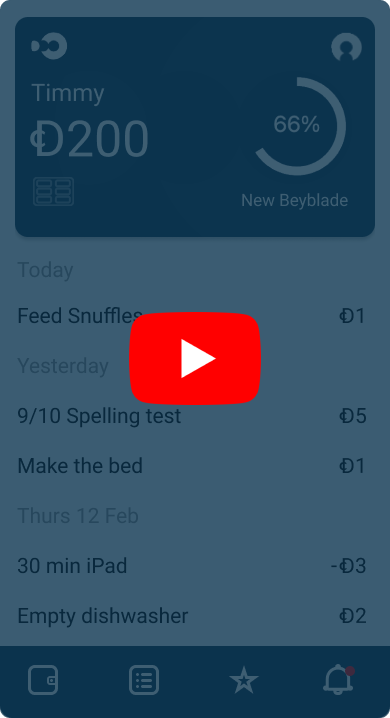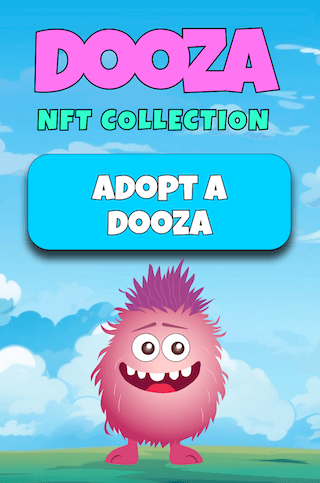What is DooCoins?
DooCoins is a kids rewards app, where children are rewarded for their good behaviour, completing chores, and personal achievements.
Are DooCoins a real crypto currency?
DooCoins are not listed on crypto exchanges. The value of a DooCoin is determined by the parent. In the future we plan to tokenize DooCoins and make a utility token.
How much does DooCoins cost?
DooCoins is free to use, in the future we plan to add premium features and NFT's as a way to monetise the app.
How do I install DooCoins?
To keep the app fully decentralised we have designed it as a Progressive Web App (PWA), which means you can access it directly from your phone's web browser and add it to your home screen for a true app experience.
To install DooCoins, simply follow these steps:
Android
- In Chrome, navigate to the link provided in the welcome email. If you don't have the welcome email then register on www.doo.co
- Press the "three dot" icon in the upper right to open the menu.
- Select "Add to Home screen".
- Press the "Add" button in the popup.
- The app is now installed and available on your home screen.
iPhone
- In Safari, navigate to the link provided in the welcome email. If you don't have the welcome email then register on www.doo.co
- Press the "Share" button.
- Select "Add to Home screen".
- Tap "Add" in the top right corner.
- The app is now installed and available on your home screen.
How do I sign up / login?
DooCoins uses NFID.one for authentication, this allows for passkey sign up and login, so that it's not necessary to create and remember usernames and passwords. In the app on the login screen, tap Connect and follow the NFID steps to access the app. Please note that at the time of writing, NFID requires around 4 steps to access the app, an update will be released soon that will make this process a lot more streamlined.
How does DooCoins work?
After installing the app and setting up an account (see above) you can follow these steps:
- Add a child - To get to the child list screen, either tap on the logo top left, or open the menu by tapping the profile icon top right and select “my children”. On the child list screen, tap the plus icon button, enter a name or nickname of the child and tap “add”. To edit or remove the child, swipe on the child name.
- Create tasks - It's good to get your child involved in creating tasks and rewards. Tasks are basically how children earn DooCoins. On the child list screen, tap on the child name, then tap on the tasks icon (middle icon the bottom navigation). Tap the plus icon button, enter the name of the task and a value and tap “add”. The value of DooCoins is decided by the parent, but we find it works if we put a value of ~10 cents = 1 DooCoin. To edit or remove the task, swipe on the task name.
- Create rewards - Rewards are basically how children spend DooCoins. Tap on the rewards icon (star icon the bottom navigation). Tap the plus icon button, enter the name of the reward and a value and tap “add”. To edit or remove the task, swipe on the reward name.
- Set a goal - On the rewards list screen, swipe a reward and select Goal.
- Approve tasks - On the tasks list screen, swipe on a task and select Approve.
- Claim rewards - On the rewards screen, if the child has enough DooCoins, swipe on the reward and select Claim. If the reward is set as the child goal, then you can also tap the Claim button on the credit card.
How do I recover my account?
DooCoins uses NFID.one for authentication. To recover your account you will need to goto NFID.one. You will need your recovery phrase.
How do I delete my account?
To delete your account, first remove your children, on the child list screen swipe on the child name and tap delete. Then Go to Settings on your phone > Passwords > nfid.one > Delete Passkey
What technology is DooCoins built on?
DooCoins is a Progressive Web App (PWA), built on the Internet Computer (ICP) blockchain. Authentification (sign-up and sign-in) is handled through NFID.one
Where can I get support or provide feedback?
We are committed to continuously improving our app, and your feedback is essential in shaping its development. If you encounter any issues, have questions, or would like to share your thoughts, please don't hesitate to reach out to us at hello@doo.co or on our Discord Server https://discord.gg/CmpJ4wax